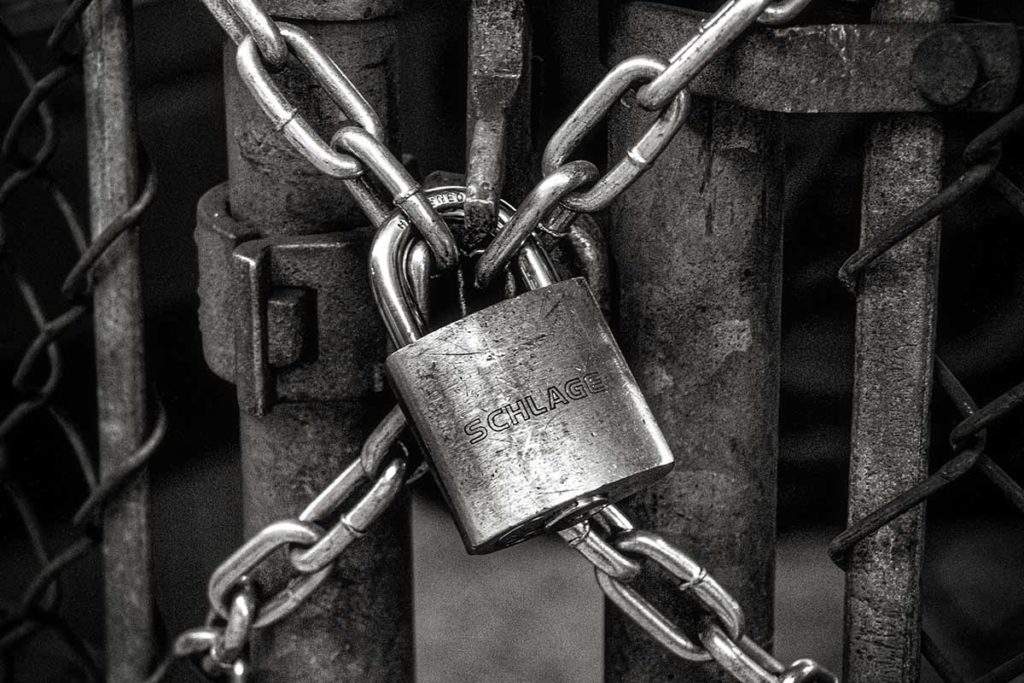You may have received a phone call from your web hosting provider about adding an SSL Certificate to your website. I got the same call, so just wanted to try and simplify this in case it was confusing.
Google is pushing hard to make all websites listed with them, “secure,” meaning they are encrypted, which protects any information being collected and transmitted. If your website is NOT secure, you or your customers may soon see a notification like the one below, if using the Google Chrome browser.
Here is a screenshot of what Google Chrome currently diplays for a site that does not have SSL.
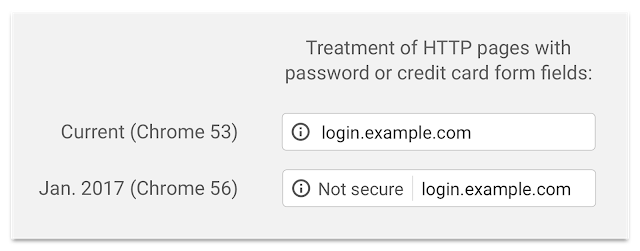
Here is a screenshot of what Google Chrome will eventually display for a site that does not have SSL.
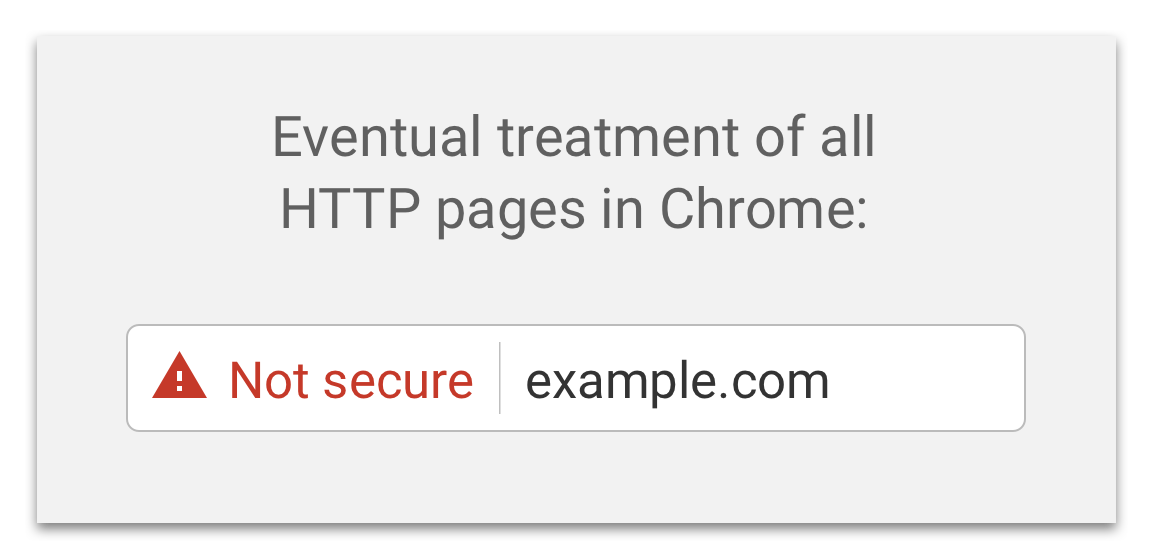
To make your website secure, you’ll need to purchase an SSL (secure socket layer) Certificate from your web hosting provider. No worries, I can help you with this. The cost for a Certificate is around $65 per year, per certificate. There is also the issue of using www.yoursite.com or just yoursite.com. The certificate covers only one or the other. You would need to purchase 2 Certificates to cover both.
There are services offering FREE SSL Certificates, but there are complications with these, they need constant updating, and some hosts don’t allow them, such as GoDaddy.
If you’d like to read more about this, here is the original announcement from Google in 2016.
https://security.googleblog.com/2016/09/moving-towards-more-secure-web.html