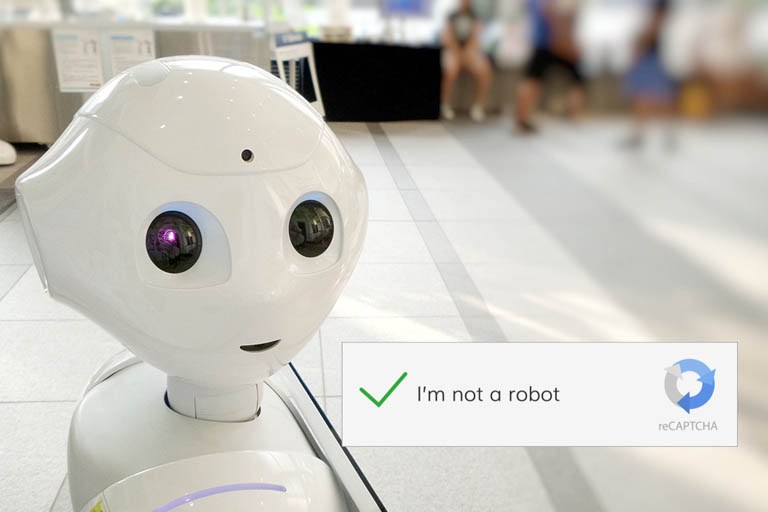Years ago, putting your email address on the “contact” page was a convenient way for customers to reach you. Then spammers found a way to grab your email address from the page, add it to their list, and use it to send you tons of spam. So we now use a “contact form” where the visitor must complete some fields before they can send you an email, which prevented spammers from grabbing your email address. That worked great. Until recently.
Some very creative spammers out there have found a way to send their spam emails in bulk to these contact forms. Maybe you’ve received them already. I know I have. Tons of them. They must have written a robot program that puts their spam message into the “message” field on the contact form. But I have found a simple solution. It’s called reCaptcha and is a service offered by Google.
You’ve seen reCaptcha before. It’s that box you have to click that says you’re “not a robot.”
Here are the steps. No worries, I’ll handle everything.
- Register the site with Google and get the reCaptcha ID and code.
- Add this code into your website form.
- Add custom javascript code to complete the process.
Please let me know if you would like this service and I will quote you a price.
Thank you for your business!
Gene